Abstract #
Currently, client platforms connect to the server with one of the following methods:
A predefined document, which is common yet cumbersome and prone to errors due to the varying message formats across different routes and
HTTPmethods.An
RPC(remote procedure call) framework that is hard to getcontextand requires either:- A third-party language to define shared
interfacesanddata types. - A uniform language across all clients and servers, which can be notably restrictive. For example, Java cannot be
used on
browsersandiOS.
- A third-party language to define shared
To address these issues, I developed this new RPC
framework named Phone, based on the increasingly favored
Kotlin Multiplatform and its web framework Ktor. Phone is poised to greatly promote the use of Kotlin Multiplatform
and to be revolutionary together with it.
Phone offers key advantages:
- It facilitates connections using shared
interfaces,data types, and associated logics. - It provides robust support and straightforward configuration for essential features, including various
HTTPmethods,authentication,WebSocket,PartialContent,cryptography, and automatedserialization. - It allows for custom extensions through the use of
Routeon servers, andHttpRequestBuilderandHttpResponseon clients, which are intuitively powerful due to theirKtororigin. - It’s compatible with the traditional way. For instance, there may be a client using
C++. It can connect to the server with the traditionalJsonconversion, manual routes, andHTTPmethods.
It’s not essential to replace allJavaScriptwithKotlin-Json the browser side, because the generatedPhone.ktis callable fromJavaScript.
Core usage sample #
Other platforms are also supported, e.g. iOS and wasm.
Setup #
- Kotlin version is required at least
1.9.0.- Get familiar with Ktor first.
Create three modules of which all could be multiplatform, configure them as below in build.gradle.kts,
and implement them in server and each client.
plugins {
val kt = "1.9.0"
kotlin("multiplatform") version kt
id ("com.google.devtools.ksp") version "$kt-1.0.13"
kotlin("plugin.serialization") version kt
}
repositories {
mavenCentral()
}
kotlin {
jvm{
jvmToolchain(8)
}
js{
browser()
}
// other needed native platforms
sourceSets {
val commonMain by getting{
dependencies{
api("io.github.shawxingkwok:phone-runtime:1.0.0")
implementation("org.jetbrains.kotlinx:kotlinx-serialization-core:1.6.0")
api("org.jetbrains.kotlinx:kotlinx-serialization-json:1.6.0")
}
}
}
}
dependencies {
// other platforms are needless here, because this compiler generates code and copy them to else where.
add("kspJvm", "io.github.shawxingkwok:phone-compiler:1.0.0-1.0.0")
}
ksp{
// set your own local path
arg("phone.server-package-path", "${projectDir.parent}/serverside/src/commonMain/kotlin")
arg("phone.client-package-path", "${projectDir.parent}/clientside/src/commonMain/kotlin")
arg("phone.server-package-name", "pers.shawxingkwok.server.phone")
arg("phone.client-package-name", "pers.shawxingkwok.client.phone")
arg("phone.default-method", "post")
// optional
// arg("phone.jwt-auth-name", "<your jwt auth name>")
// arg("phone.client-phone-modifiers", "internal abstract") // "open" by default
}
plugins {
kotlin("multiplatform") version "1.9.0"
}
repositories {
mavenCentral()
}
kotlin {
jvm{
jvmToolchain(8)
}
// other needed native platforms
sourceSets {
val commonMain by getting{
dependencies{
implementation("io.github.shawxingkwok:phone-runtime:1.0.0"))
api(project(":example:api:shared")) // or the remote
implementation("io.ktor:ktor-server-core:<ktor_version>")
}
}
}
}
plugins {
kotlin("multiplatform") version "1.9.0"
}
repositories {
mavenCentral()
}
kotlin {
jvm{
jvmToolchain(8)
}
js{
browser()
}
// other needed native platforms
sourceSets {
val commonMain by getting{
dependencies{
implementation("io.github.shawxingkwok:phone-runtime:1.0.0"))
api(project(":example:api:shared")) // or the remote
implementation("io.ktor:ktor-server-core:<ktor_version>")
}
}
}
}
Http methods #
The default http method is indispensable and configured in shared module build.gradle.kts.
The options are get, post, put, delete and patch which could start with an uppercase char.
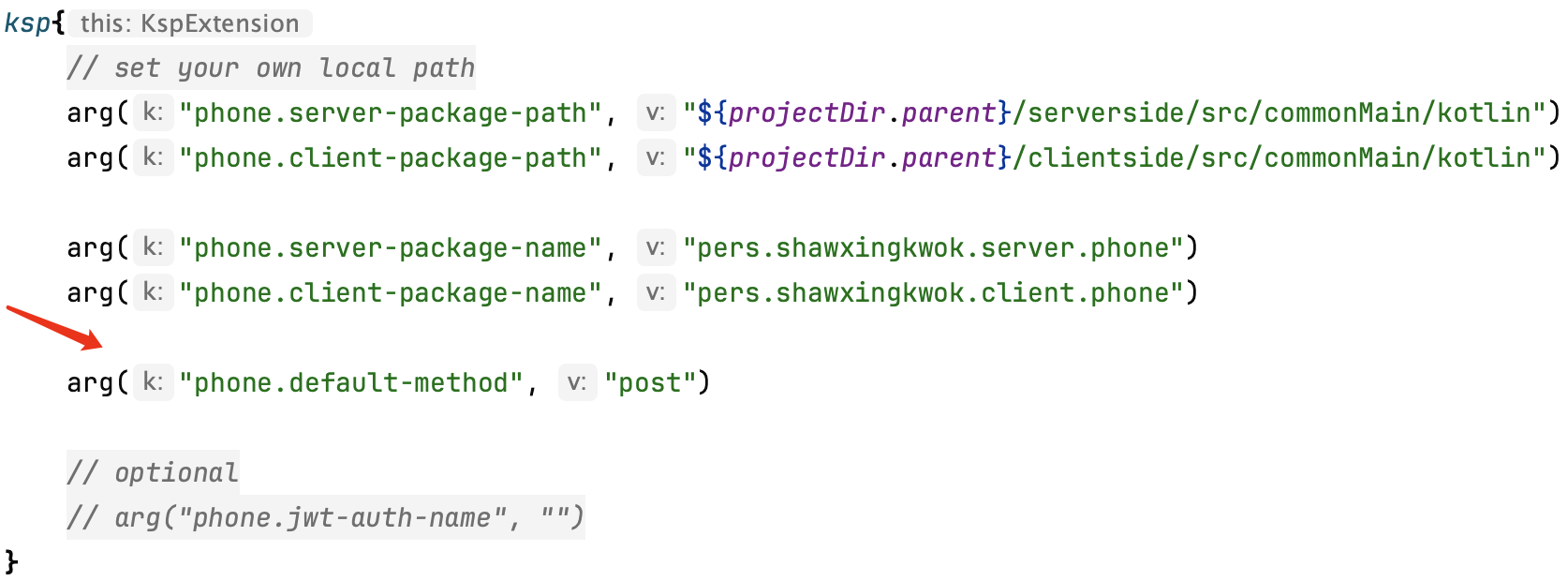
The http method of login in this case is Post.
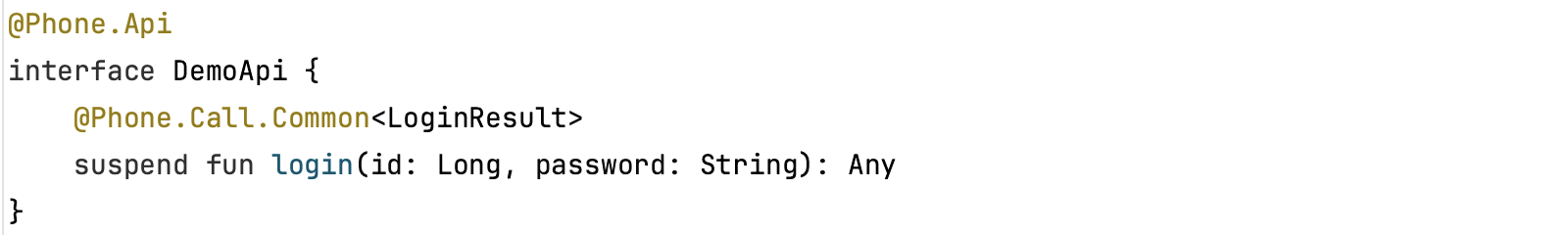
Default methods could be overridden in Phone.Api. Methods for each function could also be separately set.
Now login method is Post, and search method is Get.
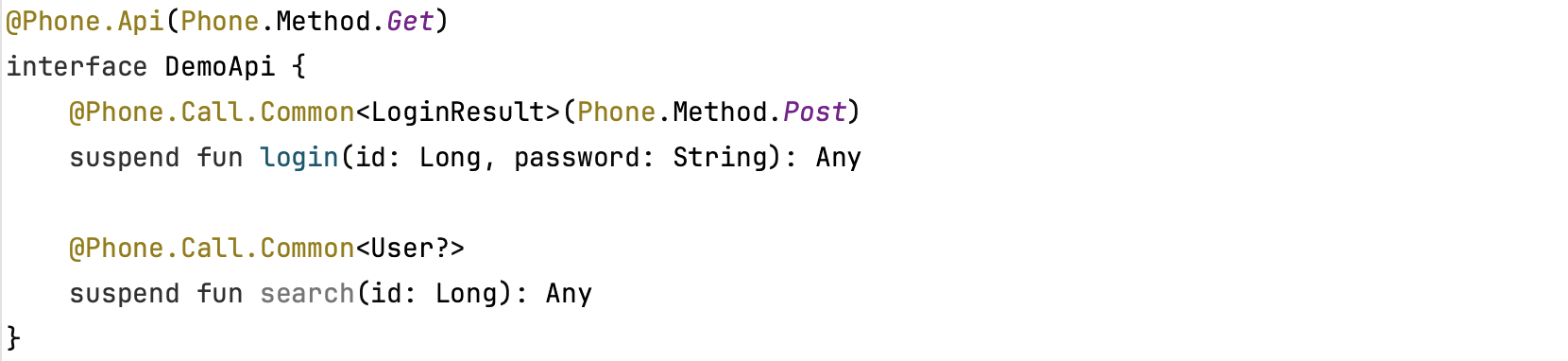
Calls #
- In this section, all parameters and generic type are not limited.
- Examples run on Jvm. There are multiple
Ktorways of handling file stream inbody. Each platform also handles differently.
Common #
This is the most common case.


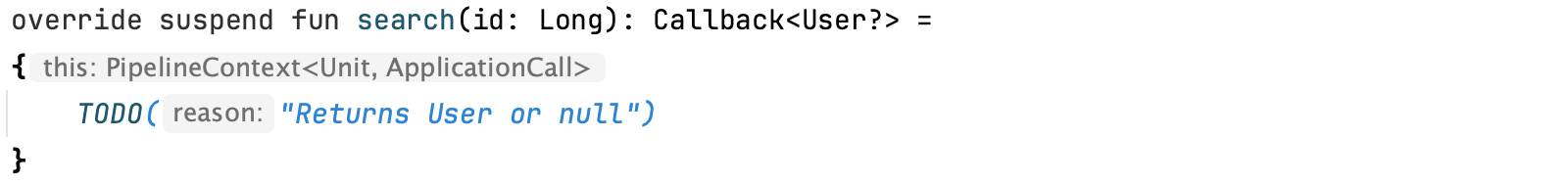
Remember to use Unit if the returned value is needless.

You could also upload files easily as below.
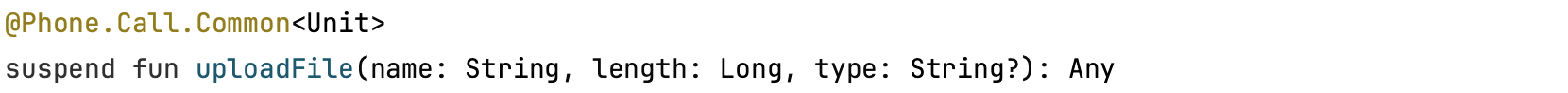
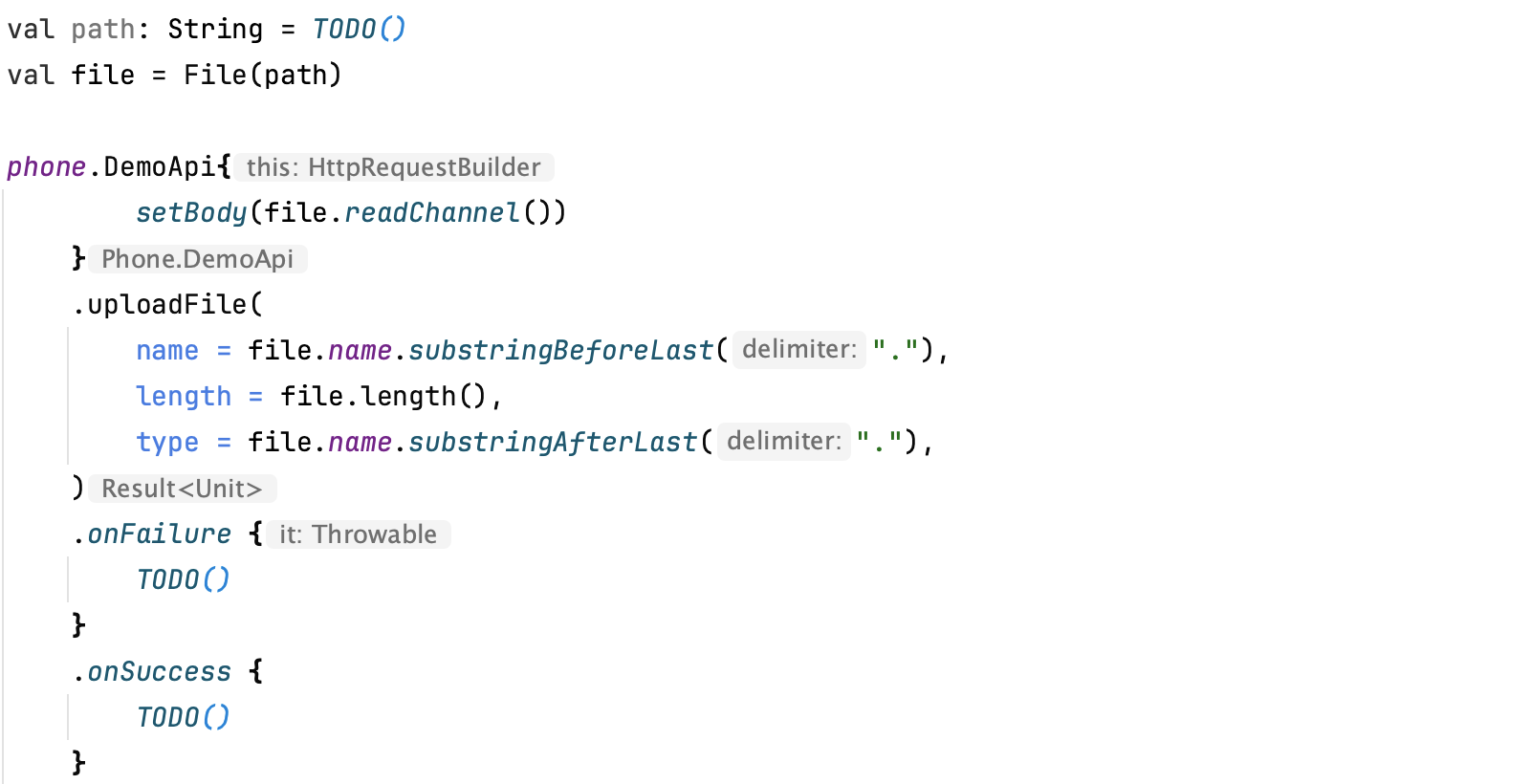
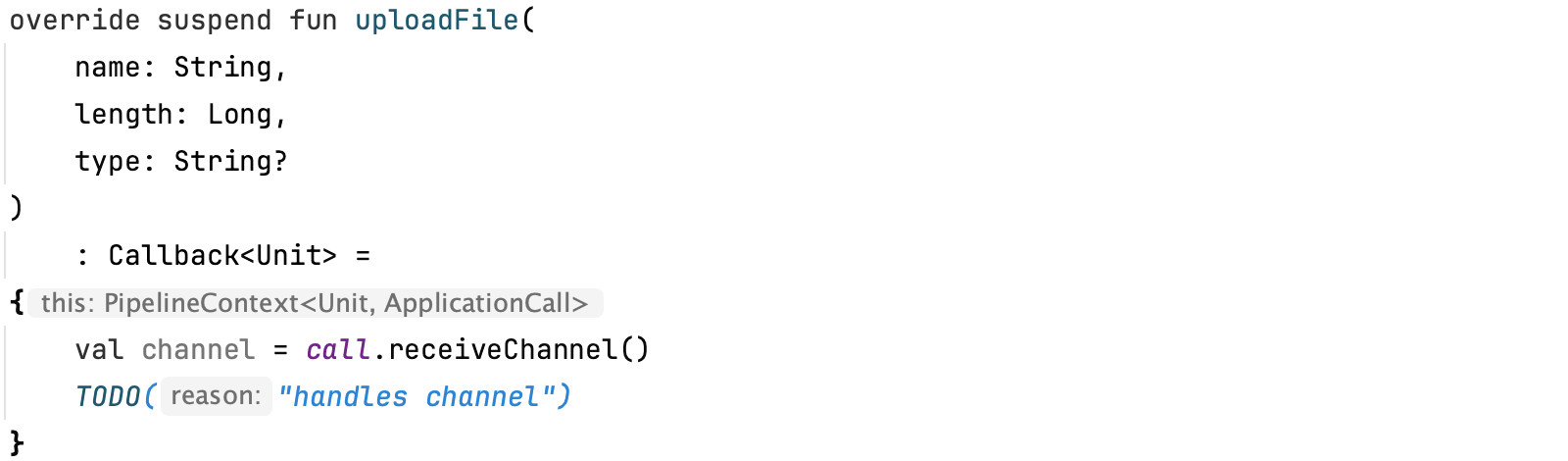
Manual #
With Phone.Call.Manual, client also gets HttpResponse which is generally for downloading files.
The generic type is not limited to Pair<String, Long>.
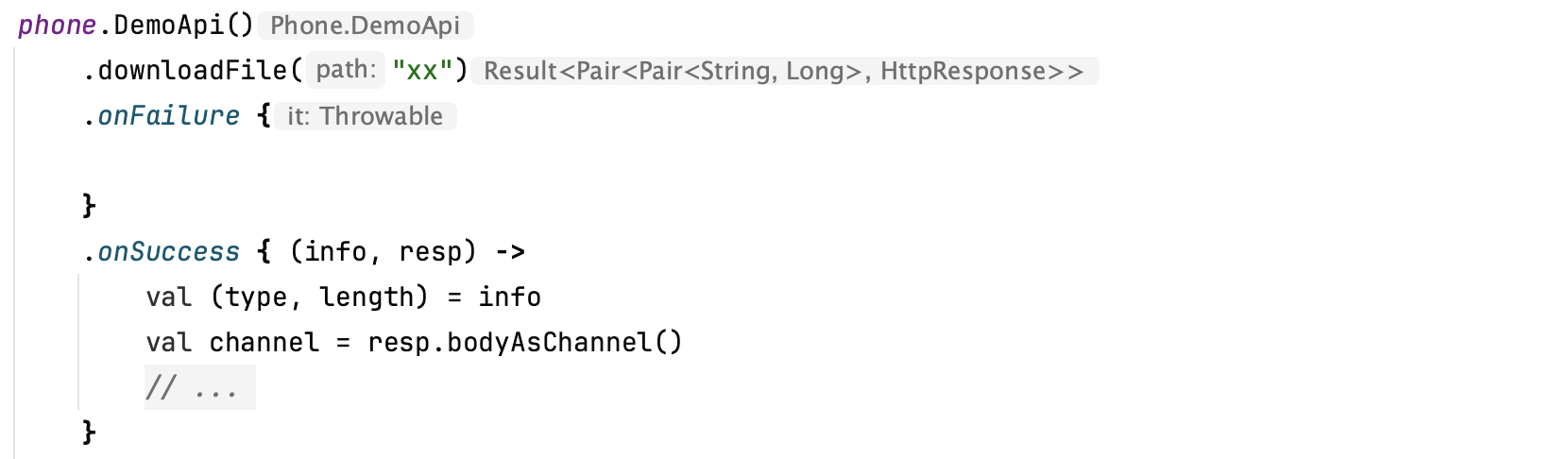
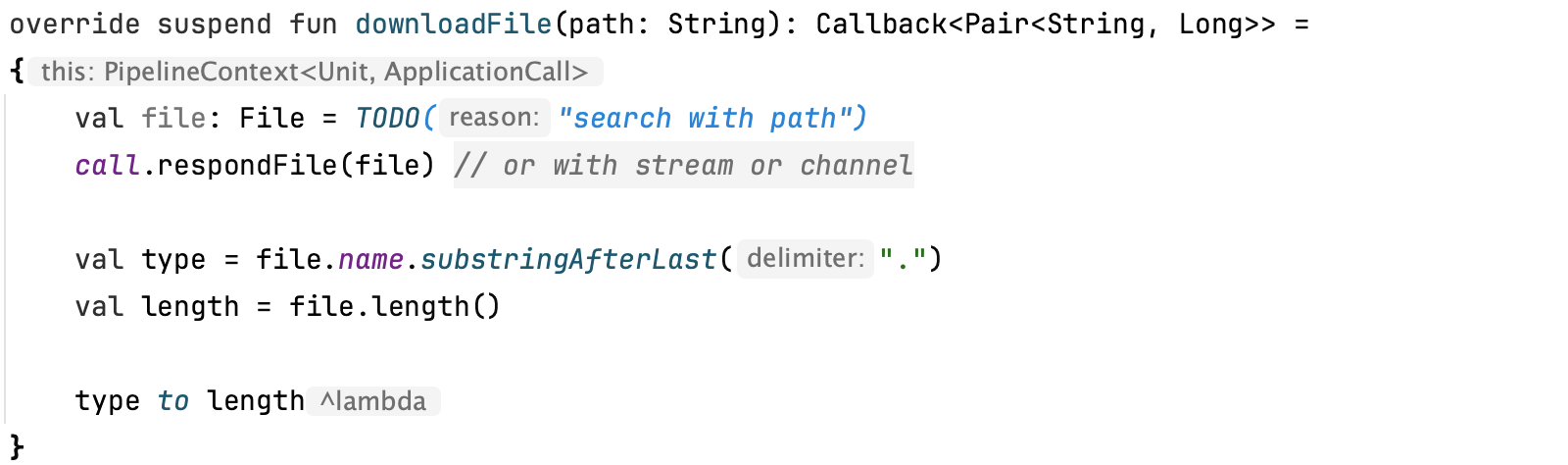
PartialContent #
Required server plugin:PartialContentandAutoHeadResponse

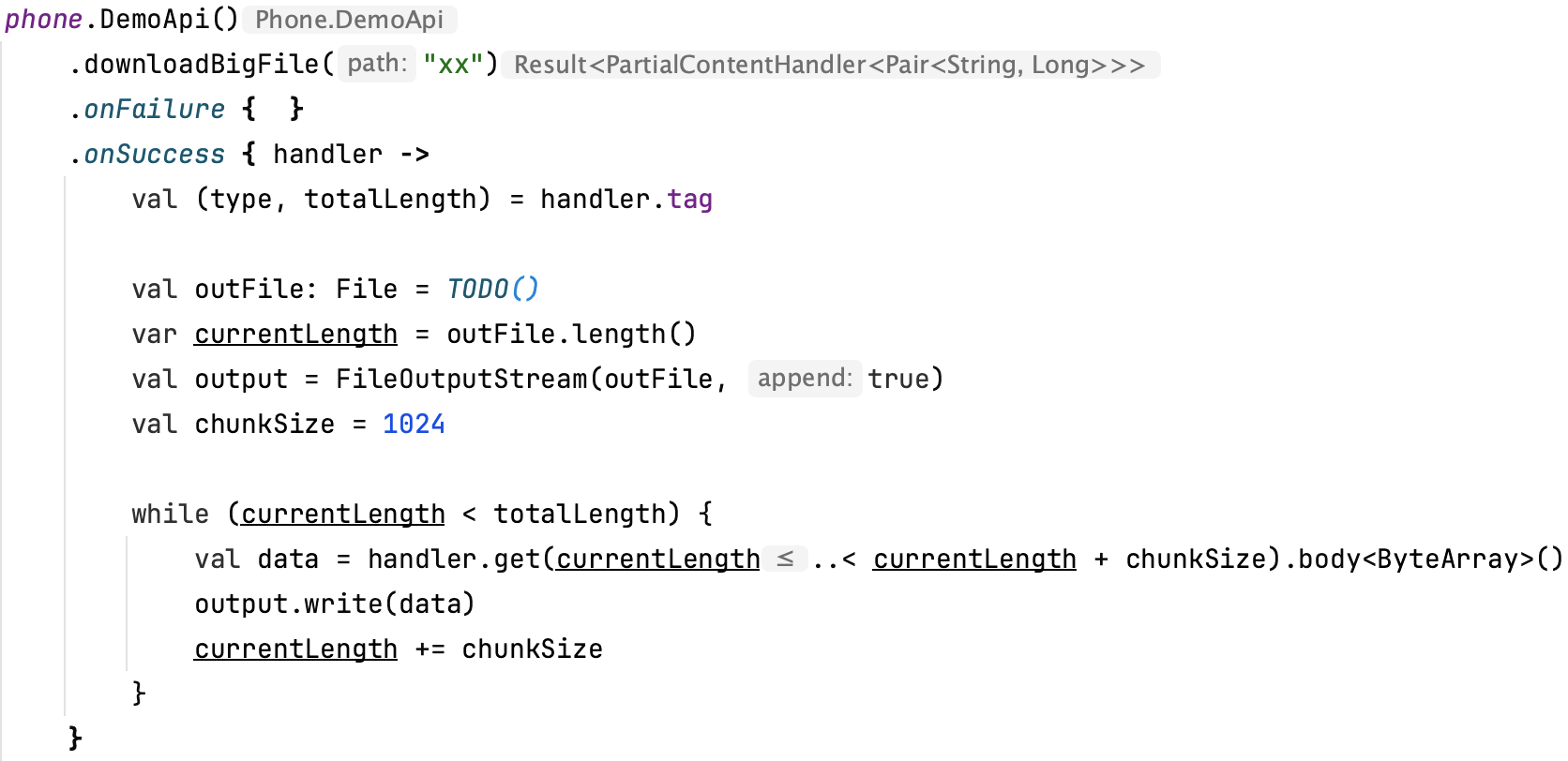
Type of the handler
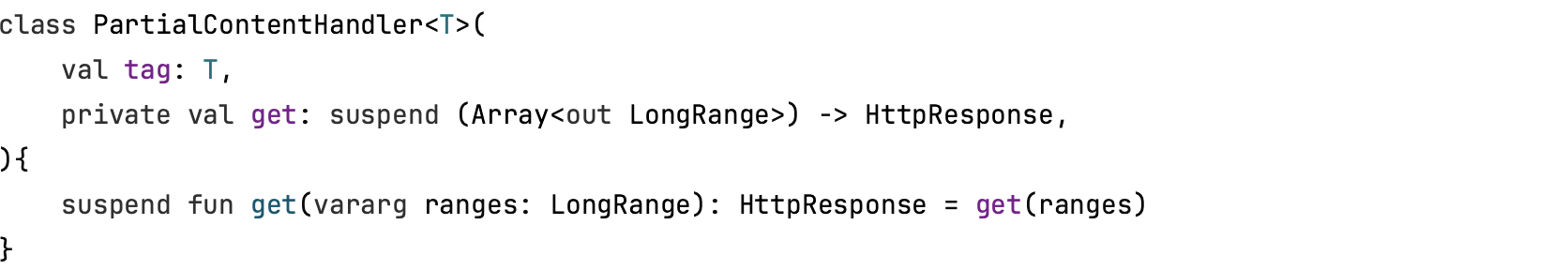
The parameter ranges is vararg. If you pass no LongRange, you would get the whole file.
File / Stream / ByteReadChannel as before.WebSocket #
Required server and client plugins: WebSockets
You will get the parameter enablesWss in the Phone constructor.

Request
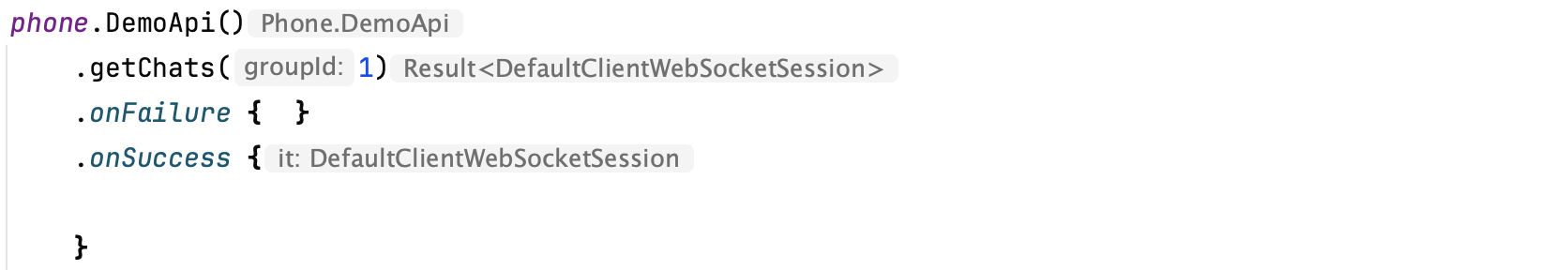
I suggest to use onReceivedSuccess instead.
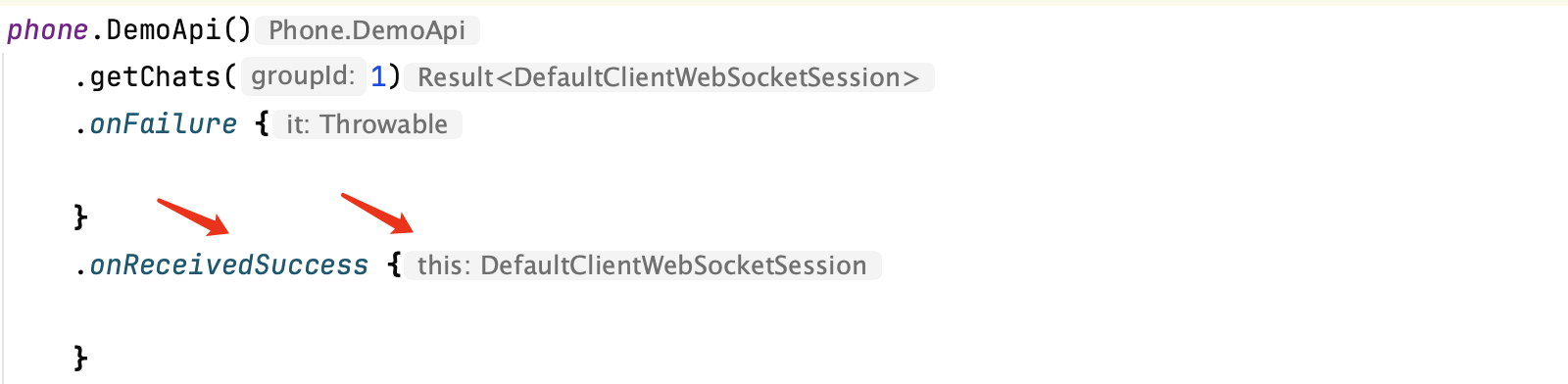
This function is generated in module clientside.
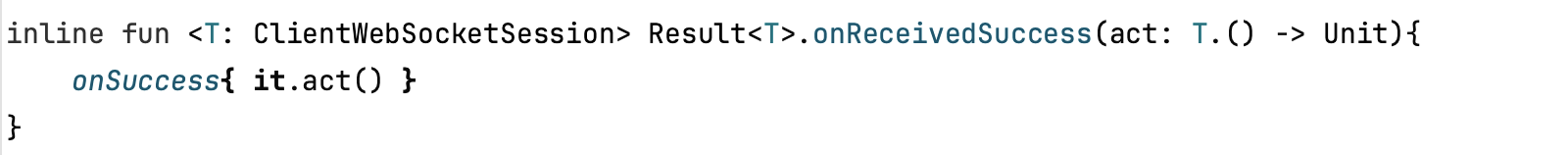
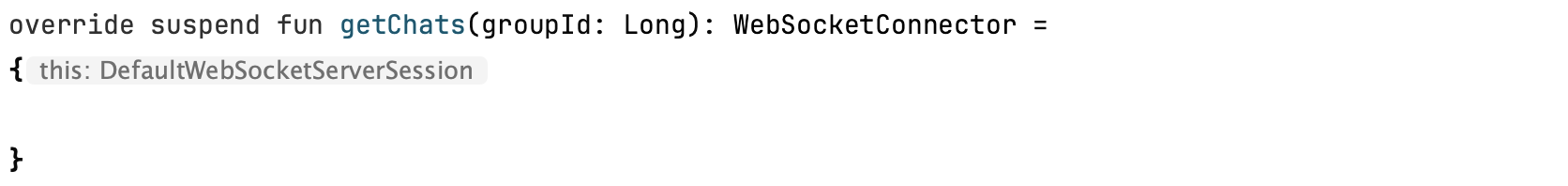
You could set isRaw to true and get ClientWebSocketSession and ServerWebSocketSession on
server and client sides.
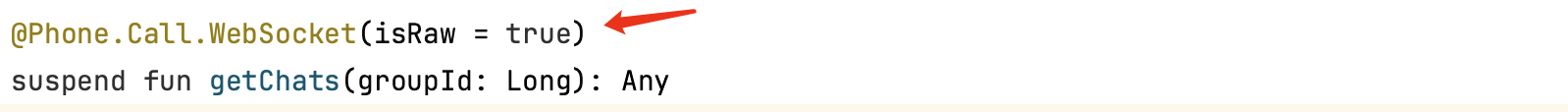
Parameter positions #
You may be concerned about the actual parameter positions because URL is sometimes a bad choice.
Actually, Phone puts parameters in a form as long as the HTTP method is not Get and the HttpRequest body is empty.
If you set the body before request in this way, the parameters would be put in URL.
Phone.DemoApi{
setBody(...)
}
...
Crypto #
Cipher #
First you need to provide a Cipher in module shared with customed protocol with other
Kotlin multiplatform Crypto libraries.
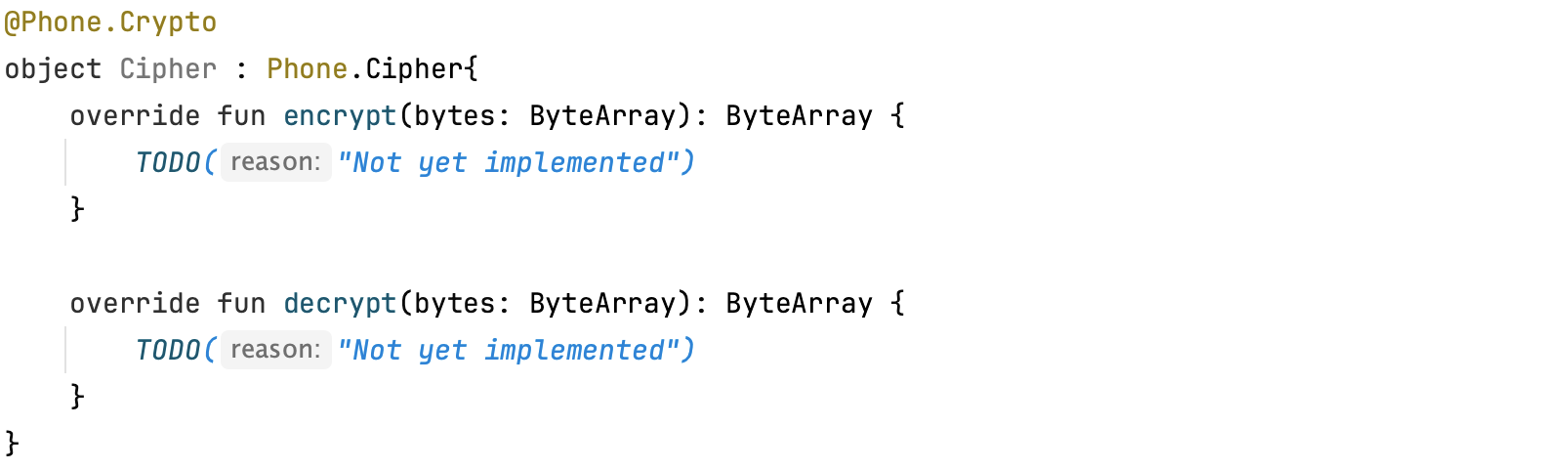
Targets #
Next you could annotate these symbols with Phone.Crypto.
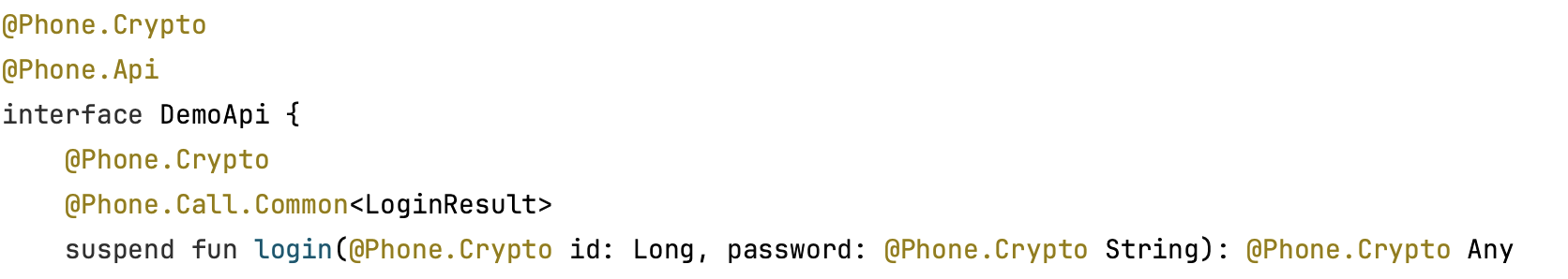
- The top
Phone.Cryptomeans all messages inDemoApiwill be encrypted. The nextPhone.Cryptoon the functionloginmeans all messages related to this function will be encrypted. - For parameters, annotating it or its type makes the same sense.
- Annotating the returned
AnymakesLoginResultcrypto.
For this login case, I suggest annotating Phone.Crypto only on the function.
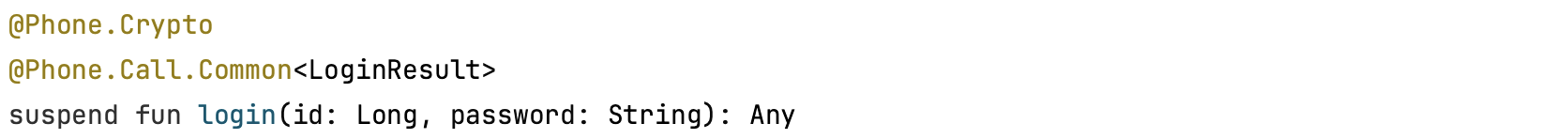
Serialize third-party types #
Suppose class Time is from a third-party library and is not adapted with Kotlin Serializable.

You could set a serializer annotated with Phone.Serializer.
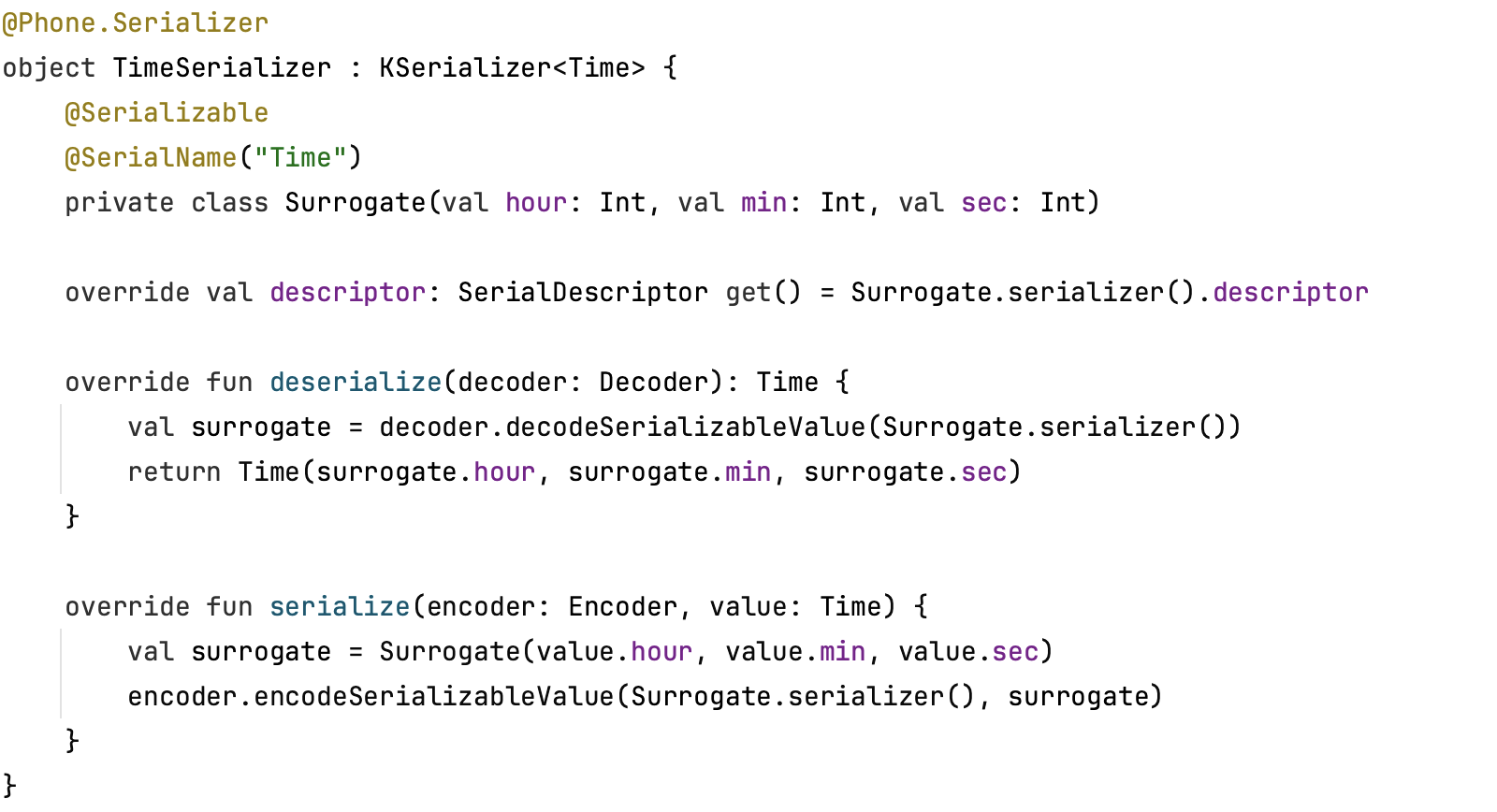
Note that it’s not as intelligent as the original Kotlin serialization. A single TimeSerializer
is not enough for cases below.
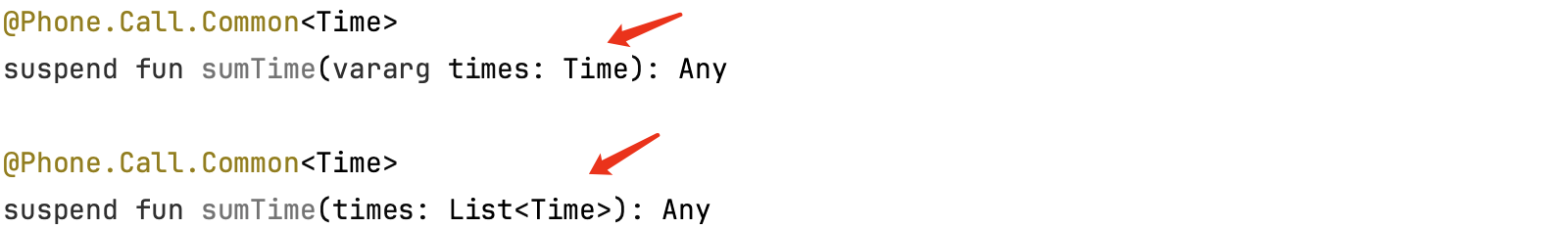
These are the actually paired serializers.
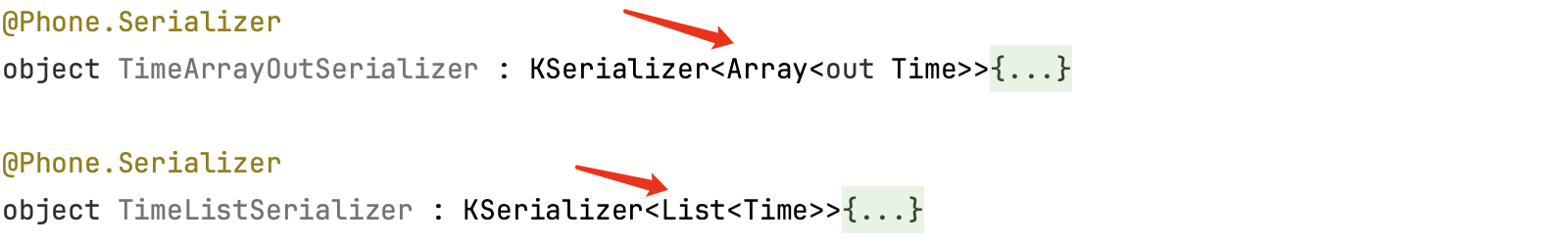
Extend #
The source code is open with options.
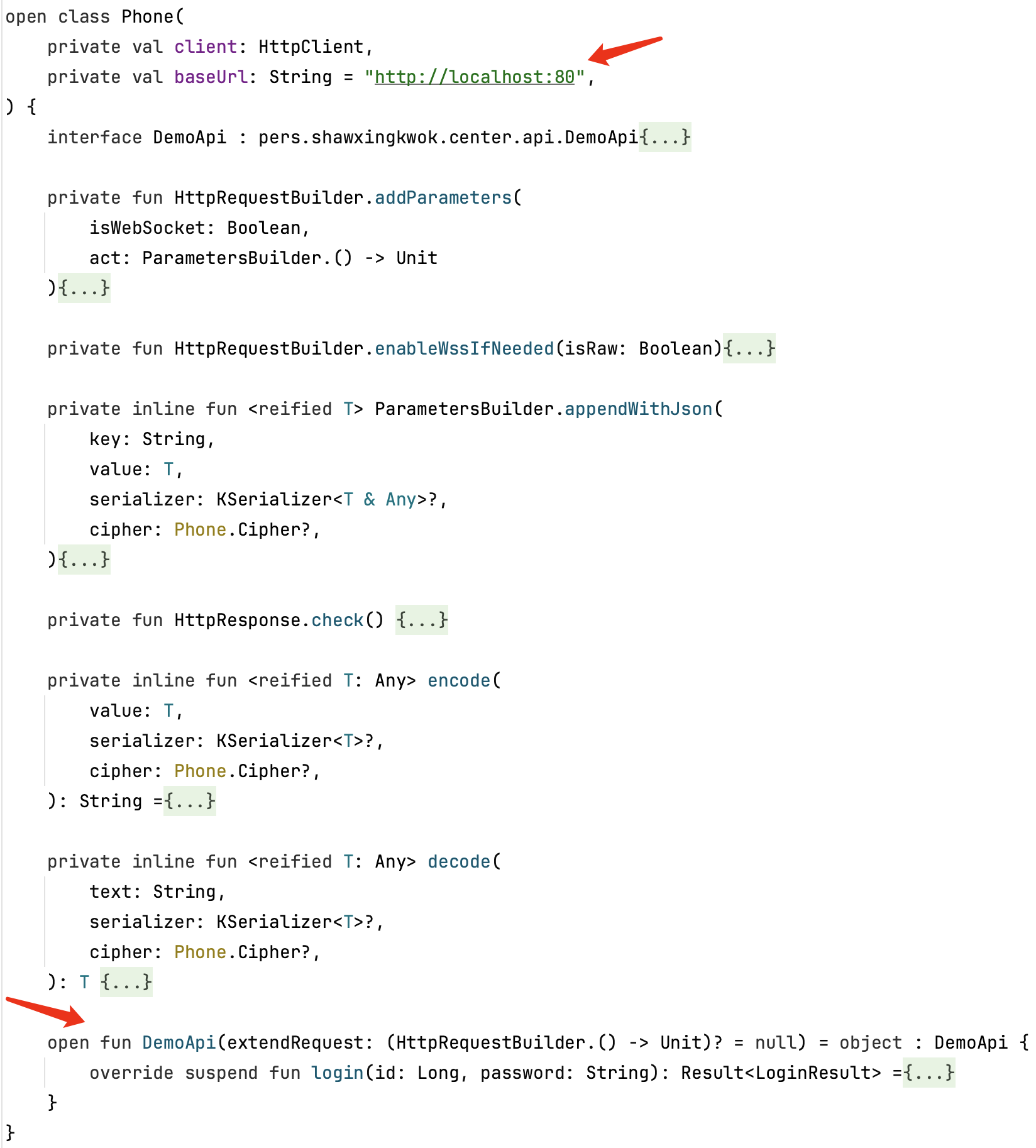
You could make the generated Phone internal abstract instead of open via ksp args. And then
set a public subclass.
ksp{
arg("phone.client-phone-modifiers", "internal abstract")
}
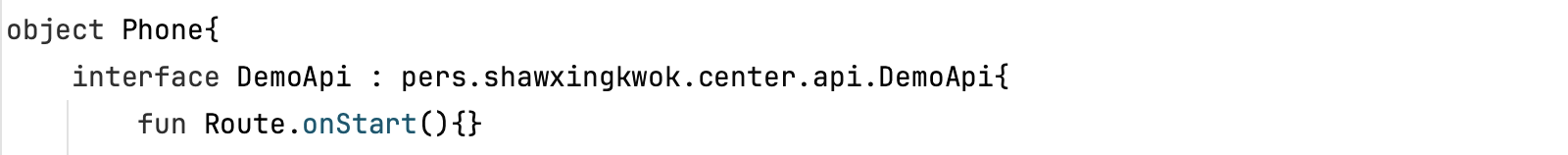
onStart is background called as below.

Auth #
Required server plugin:Learn the auth part in Ktor if you are not familiar with it. Then you could get the point in this section easily.Authentication
Required client plugin:Auth
Annotation Phone.Auth
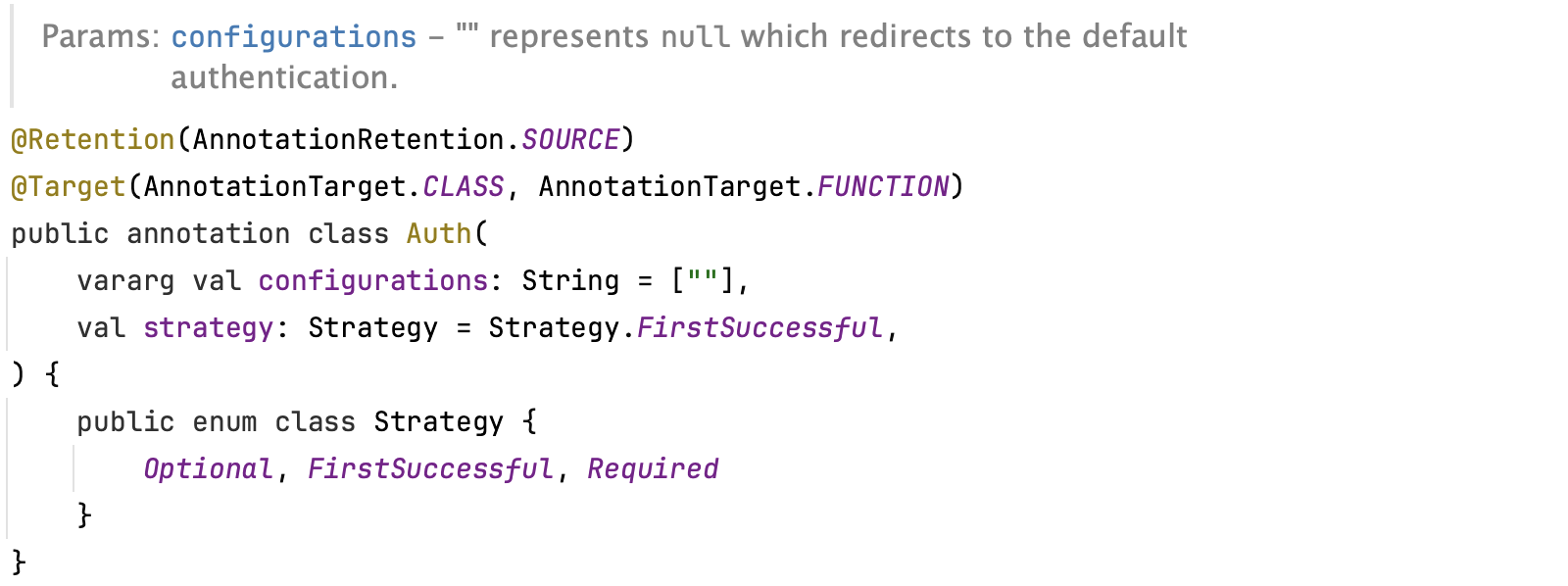
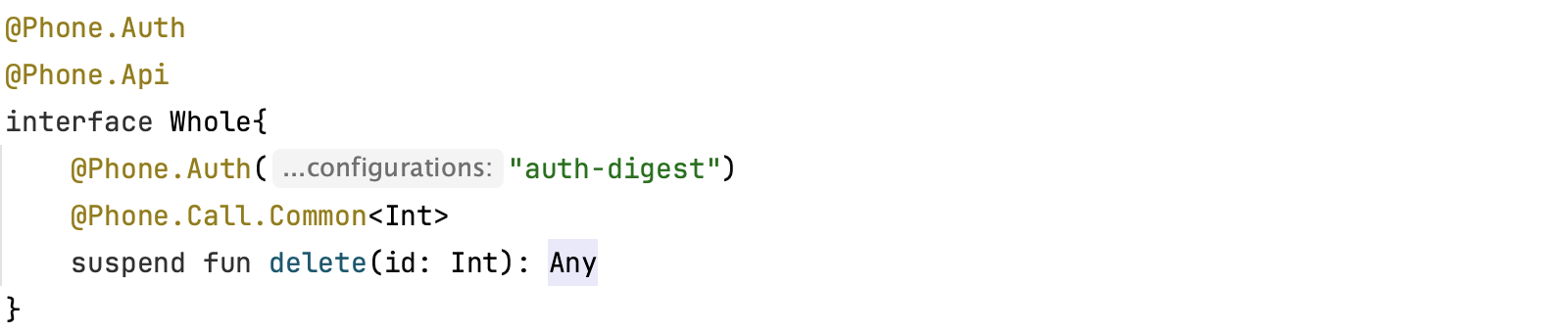
Generated code in the route function.
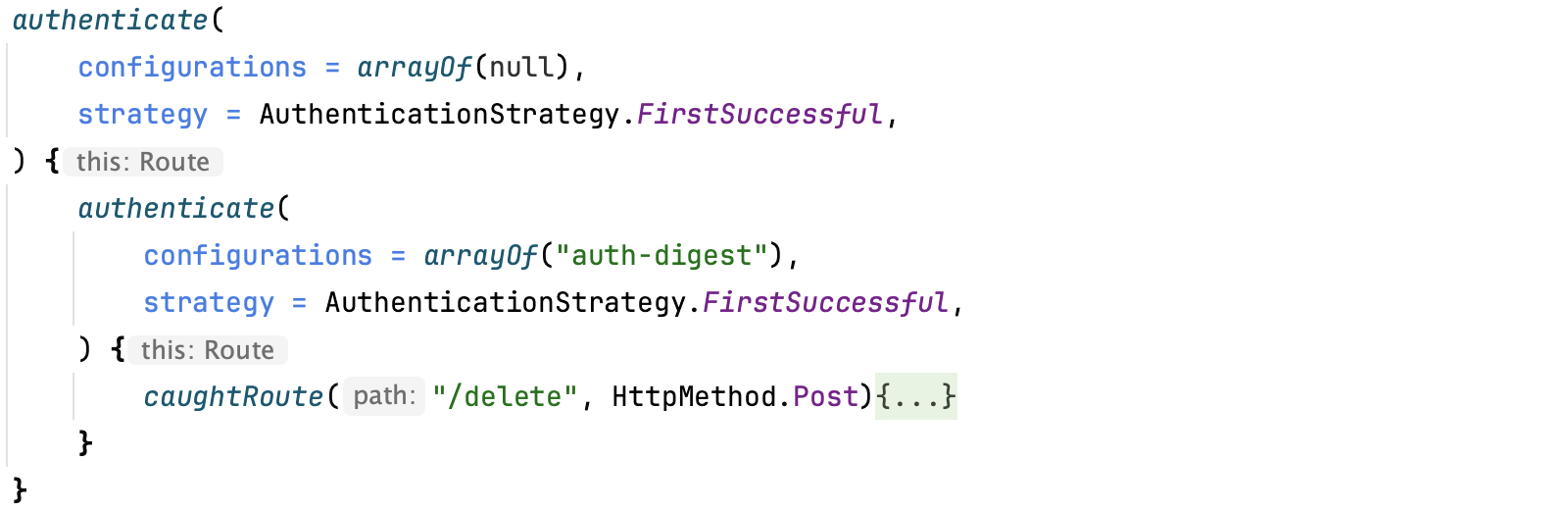
Attentions
For
JWT, at first tellPhonethe jwt auth name inbuild.gradle(.kts)in modulesharedas below.ksp { arg("phone.jwt-auth-name", "<your-auth-name>") }Then you could refresh the jwt token on client as before, and put it in
phoneviaphone.refreshJwtToken(token). Then each request header needing theJWTtoken would get it.For the
form authentication, avoid usingHttpMethod.Get.For
WebSockets,JWTis more suggested than general authentications. Besides, the configured client authentication info would not be put intoHttpHeaderas commonHttp requests. If you apply basic authentication on aWebSocketroute, you should extend the request with specific header info before you proceed.phone.CompoundApi{ header(HttpHeaders.Authorization, "Basic " + "jetbrains:foobar".encodeBase64()) } ...For
OAuthShared api

Server side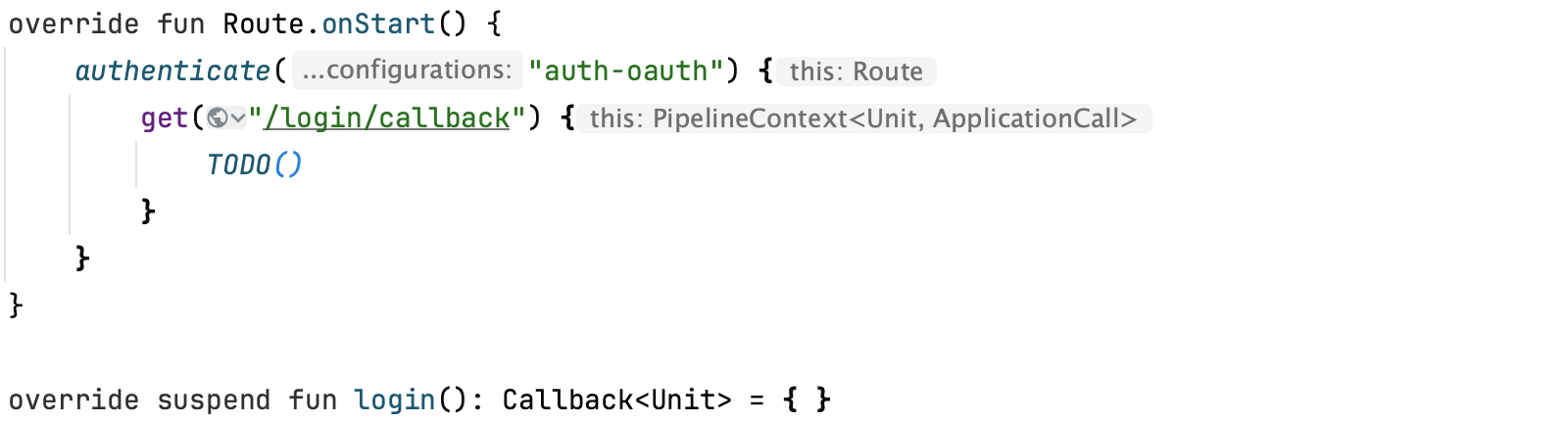
Polymorphic functions #
For the backward compatibility, polymorphic functions except the first are required to declare the distinct id.
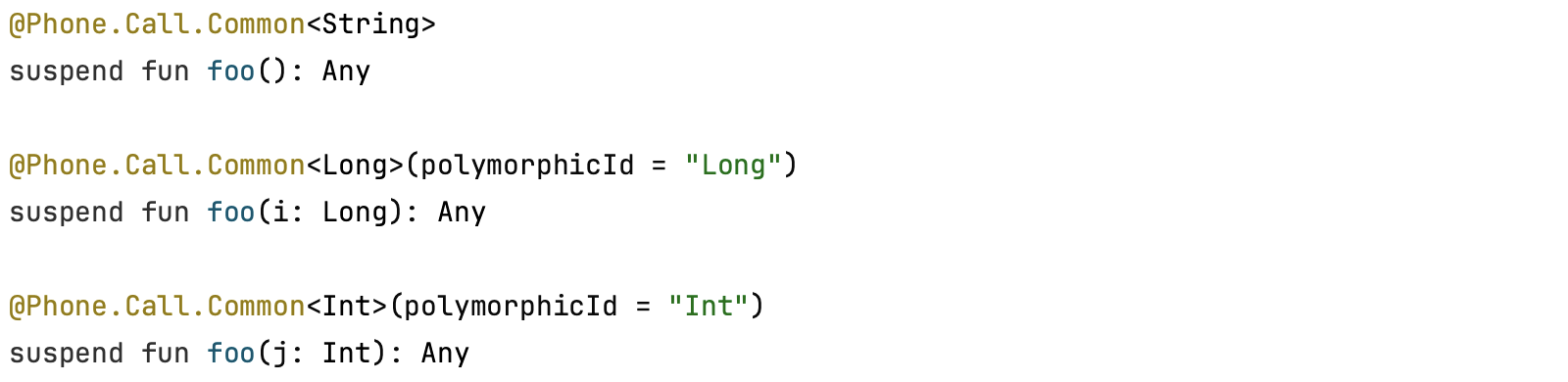
Exception #
You could intercept exceptions and respond a status code with the Ktor plugin StatusPages.
All status codes except HttpStatusCode.OK means failure. I suggest to only respond 400 or 500 with messages for
exceptions.
Roadmap #
- Documents and api generation for other languages.
- Big binary data as parameters, and limited permission with a new
context.call.parameters,call.respondand some other needless functions are invisible.